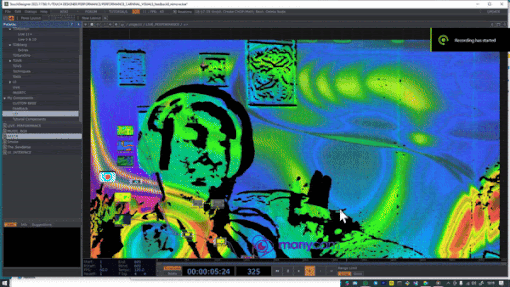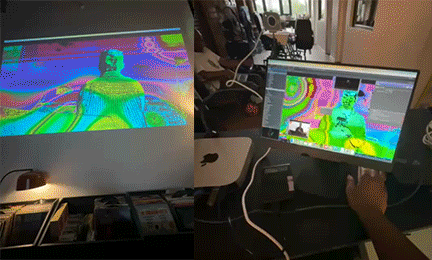Producing digital art for Notting Hill Carnival
Creating digital art for Recess at Notting Hill Carnival
I had the pleasure and honour of creating digital art for Recess at Notting Hill Carnival. This blog documents the process, the challenges, what went well and what I've learnt along the way.
The preparation
I was given a week to create generative patterns for Recess’ World Music Stage in collaboration with Daily Paper and Converse at Carnival.
These generative patterns were intended to be used as an overlay on top of a live camera feed. I used Touchdesigner as my design software of choice, as it allows me to create generative art and interactive components.
My process focused on making the generative patterns, ensuring they varied in style and complexity to achieve visual intrigue. Some were simple, like moving gradients, while others were more intricate and layered.
Production tests and live feed interaction
Before carnival, I ran a number of production tests. One at the Recess studio - attached to a projector, and the other at Boxpark Wembley. I used the tests as an opportunity to rehearse the set up and visuals, making sure everything was working as it should.
At Boxpark, we had the chance to make live updates on the visual style of the generative patterns, transitioning from effect-heavy outputs to more subtle effects that allowed the crowd to identify themselves and interact with the camera.
Image: Effect-heavy, left, more subtle effect, right
This experience reminded me of the importance of people recognising themselves and others in music events. It serves a purpose by building energy and excitement in the crowd; as we all want to connect and I believe that the crowd seeing themselves in live footage is an easy interactive way to do that.
A more artistic approach might lean towards effect-heavy visuals where the emphasis shifts from self-recognition to immersive feeling and interactivity. While I'm intrigued by this artistic route, it's clear that there's a balance to be struck between these two approaches.
Image: Carnival colours
Notting Hill Carnival
Day 1 was intended to be a simplified version of Day 2, focusing solely on the generative patterns without integrating the camera feed. After the success of our earlier tests, I was confident everything would go smoothly.
However, unforeseen challenges occurred.
Understanding the production team's tech setup before the event is crucial for seamless integration. At Carnival, the team used Resolume to sync the screens while I was working solely with TouchDesigner.
While TouchDesigner can sync with Resolume, I didn’t have the necessary experience to make it work smoothly. The straightforward solution would have been to export everything as MP4 files, ensuring compatibility with Resolume.
This misalignment between the different setups led to distorted visuals on the screen, meaning that we could not use Touchdesigner in real-time. By the time the MP4s were ready to load into Resolume, the technician wasn’t around to get the visuals loaded on the screen.
Day 2 was a testament to the importance of overpreparation. The lessons learned from Day 1 made all the difference, leading to a much smoother setup on the second day of Carnival.
The decision to use the production’s team setup ensured that all MP4 visuals were seamlessly loaded into Resolume. While it would have been ideal to test everything on the actual screens in advance, that’s not always possible, especially for an event as hectic as Carnival.
Despite the setback on day 1, day 2 was a success. People enjoyed themselves and it was a memorable occasion.
Reflection
As a creator, I strive to have everything working perfectly, the tech is working well and everyone is happy.
So it was hard to get out of my head when it felt like everything had gone wrong. What kept me grounded was knowing that there were things I could try the next day and understanding that some things were beyond my control.
My team was super supportive throughout the challenges which helped relieve some feelings of stress. We’re working in production - it’s important to recognise when you’ve tried your best when things don’t go according to plan.
Let go, keep calm, have fun, trust your process, try again tomorrow.
I feel fortunate to have been a part of such a culturally significant event and work with none other than Recess, a brand that continually fosters spaces where enjoyment is at the core.
I’m grateful for the opportunity to create generative art while also being immersed in that atmosphere of joy. Along the way, I learned and was reminded of important production techniques, making the experience more rewarding.
Olivia’s top tips for getting your visuals on screens for an live event
Have your own tech: Ensure you have essential gear like a hard drive, connecting components (for example HDMI converter), and a laptop, especially if you’re using specific software.
Understand the production setup: Know the software and setup being used by the production teams, including the necessary file exports, screen sizes, .
Have backup plans: Always have a Plan B and C. For me, this meant preparing MP4s as a backup for TouchDesigner files. It could also look like saving an extra copy on the cloud in case of a faulty USB or hard drive.
Communicate with your team: An obvious but crucial one, you’re not alone in this, the team is equally invested in everything running smoothly. Keep everyone in the loop, shared group chats can speed up the resolution of any challenges - we’re all figuring it out together.